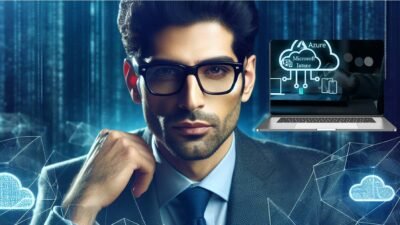Social media platforms have become staples of our daily lives, offering us a way to connect with friends, share our thoughts, and keep up with news and trends. However, with these benefits come significant privacy risks. From data breaches to identity theft, it’s crucial to understand how to protect your privacy while enjoying the perks of social media. This step-by-step guide will walk you through practical measures you can take to safeguard your privacy online.
Step 1: Review Privacy Settings ⚙️
1.1 Access Your Settings
Each social media platform has its own privacy settings. Start by accessing your account settings. Look for a “Privacy” or “Security” section, which will contain tools to manage who can see your content and how your information is shared.
1.2 Customize Your Profile Visibility
Decide who can view your profile and posts. Most platforms allow you to set your account to private, limiting access to your friends only. Additionally, you can customize audience settings for each post to control visibility.
1.3 Disable Location Sharing 📍
Many social media platforms allow you to share your location with your posts. To protect your privacy, consider disabling this feature to prevent others from tracking your whereabouts.
Step 2: Be Cautious with Friend Requests 👥
2.1 Vet Friend Requests
Before accepting friend requests, ensure the person is someone you know. Scammers often create fake profiles, so look for mutual friends or verify their identity through other means.
2.2 Use Limited Information on Your Profile
Avoid sharing sensitive information (such as your phone number, address, or birthdate) on your profile. If someone you don’t know can see this information, it may be exploited for malicious purposes.
Step 3: Think Before You Post 💭
Always think critically about the content you share. Even seemingly harmless posts can affect your privacy. Consider whether the information you’re about to share could be used against you in the future.
3.2 Avoid Oversharing
Sharing too much personal information, such as your day-to-day activities, can make you vulnerable. This information can be pieced together by malicious actors to build a profile about you.
3.3 Use Secure Content
If you must share sensitive information, consider using secure ways to do so (e.g., sharing through encrypted messaging apps) rather than directly on social media.
Step 4: Manage Account Security 🔐
4.1 Enable Two-Factor Authentication (2FA)
Two-factor authentication adds an extra layer of security to your social media accounts. Even if someone gains access to your password, they won’t be able to log in without a second factor, such as a code sent to your mobile device.
4.2 Use Strong, Unique Passwords
Create robust passwords that combine letters, numbers, and special characters. Avoid using the same password across multiple accounts. Consider using a password manager to help you create and store complex passwords securely. You can use a password generator like this one to craft strong passwords.
4.3 Regularly Update Your Passwords 🔄
Change your passwords periodically for added security, and don’t hesitate to update them if you suspect any unauthorized access.
Step 5: Review Third-Party App Permissions 📱
5.1 Limit App Connections
Social media platforms often allow third-party applications to access your data. Regularly review the applications connected to your account, and revoke access to any that you no longer use or trust.
While convenient, using social media accounts to log into other sites can compromise your privacy. If a third-party site is compromised, your social media account could be at risk as well. Instead, create separate accounts with strong passwords.
Step 6: Stay Informed About Privacy Policies 📖
6.1 Read Platform Policies
Familiarize yourself with the privacy policy of each social media platform you use. Understand how your data is collected, stored, and shared. Knowing your rights will empower you to make informed choices about what to share.
6.2 Keep Up with Privacy Changes
Social media platforms frequently update their privacy policies. Stay informed about changes and adapt your privacy settings accordingly.
Step 7: Report Suspicious Activity 🚨
7.1 Report Harassment or Fake Profiles
If you encounter any suspicious behavior—whether it’s harassment, scams, or fake accounts—report it to the platform immediately. Most social networks have processes in place to handle such complaints.
7.2 Monitor Your Accounts
Regularly check your account activity (e.g., sign-in history) for any unauthorized access or unusual behavior. If you notice anything suspicious, change your passwords and report it.
Conclusion 🏁
Protecting your privacy on social media is an ongoing process that requires vigilance and proactive measures. By following these detailed steps, you can significantly reduce your risk of privacy breaches and enjoy the benefits of social media responsibly. Remember, it’s essential to strike a balance between connectivity and security. Stay informed, remain cautious, and make privacy a priority in your online interactions. Your personal information is valuable—take the necessary steps to keep it safe! 🔒🌐